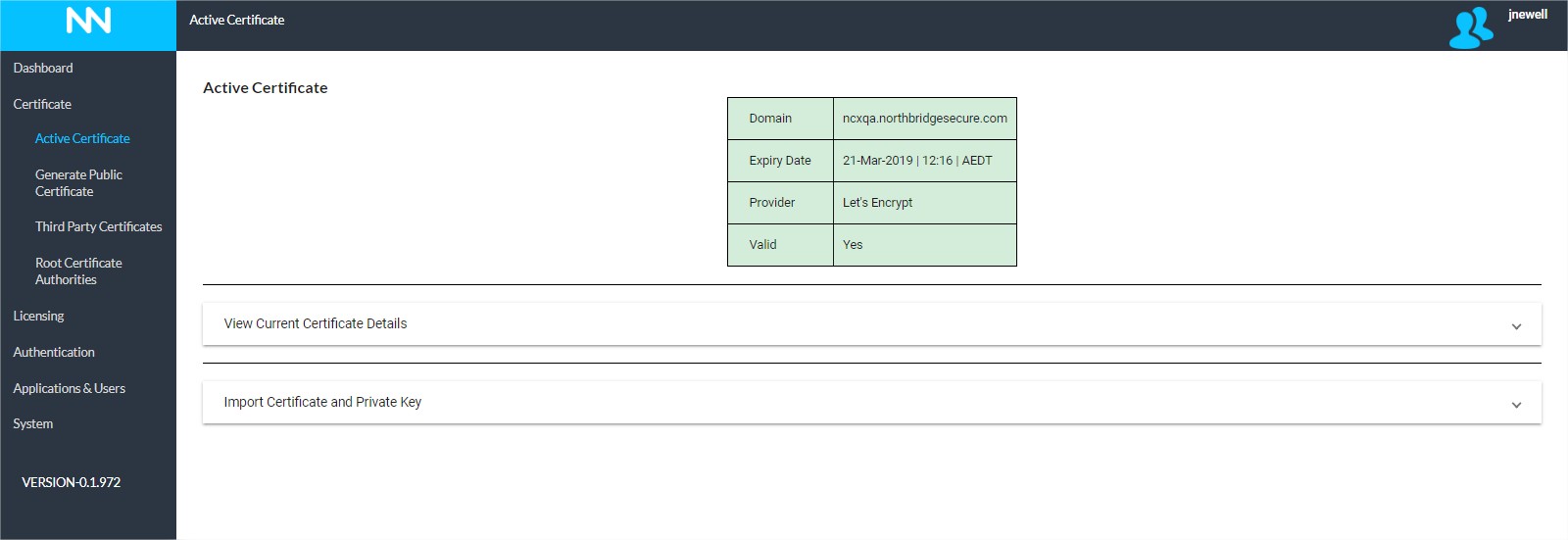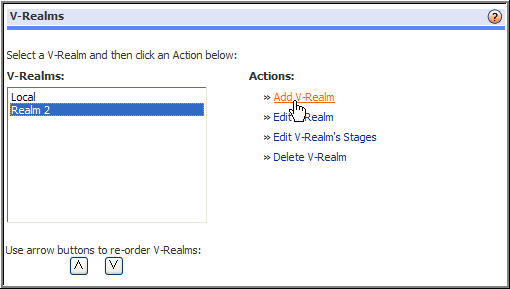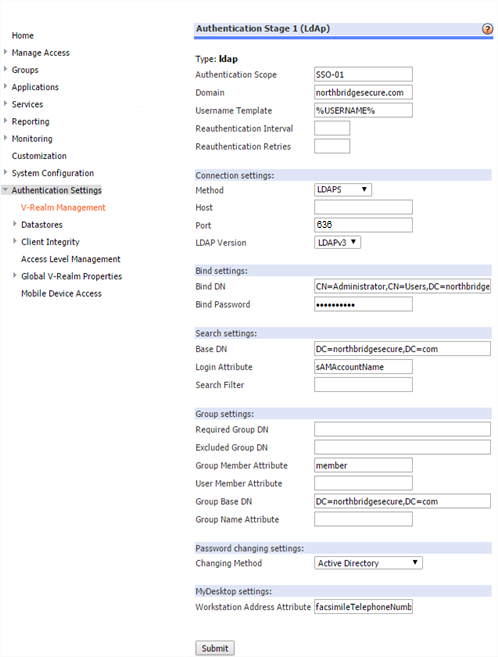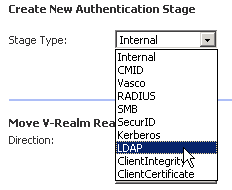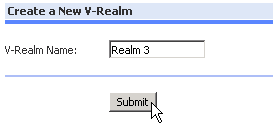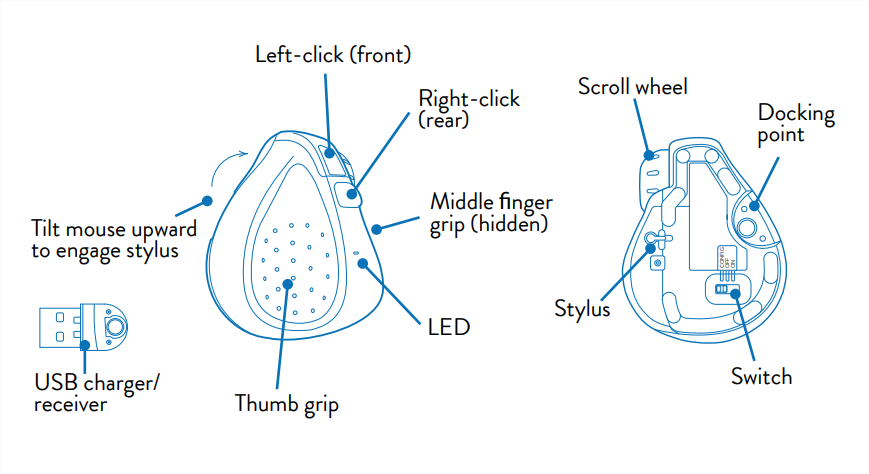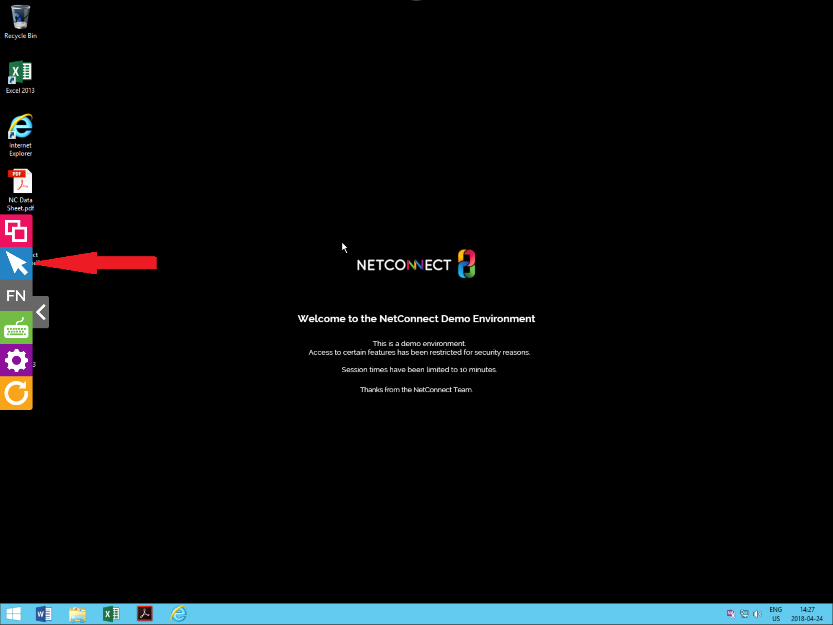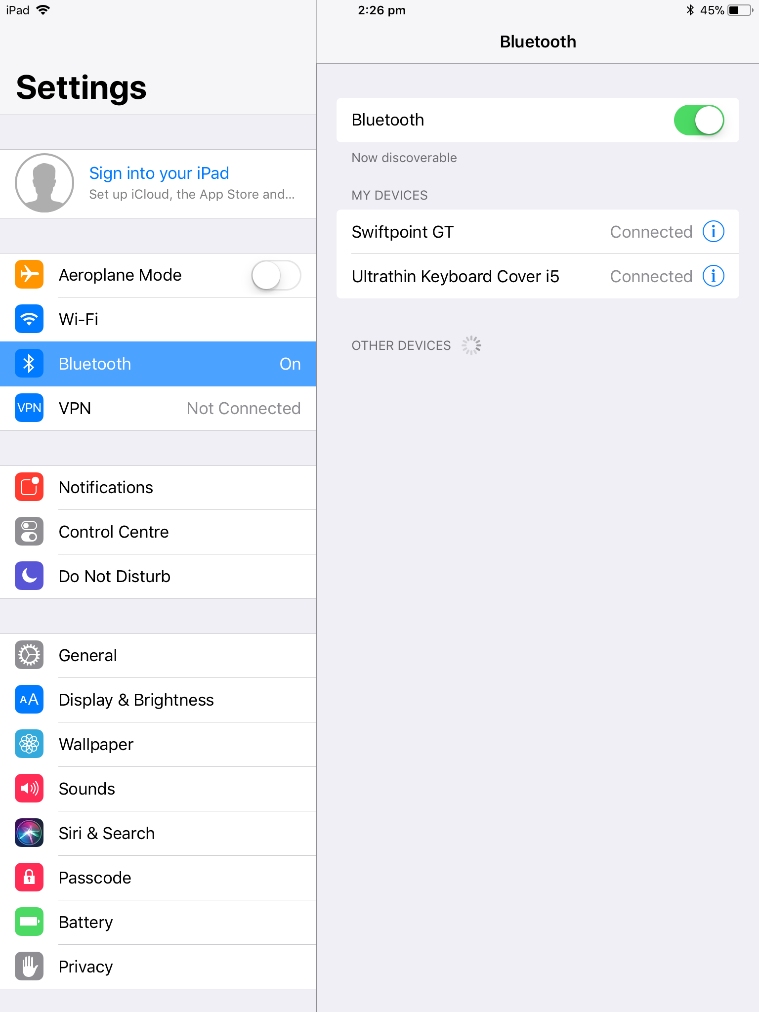This page is applicable to NetConnect X 1.5 and above
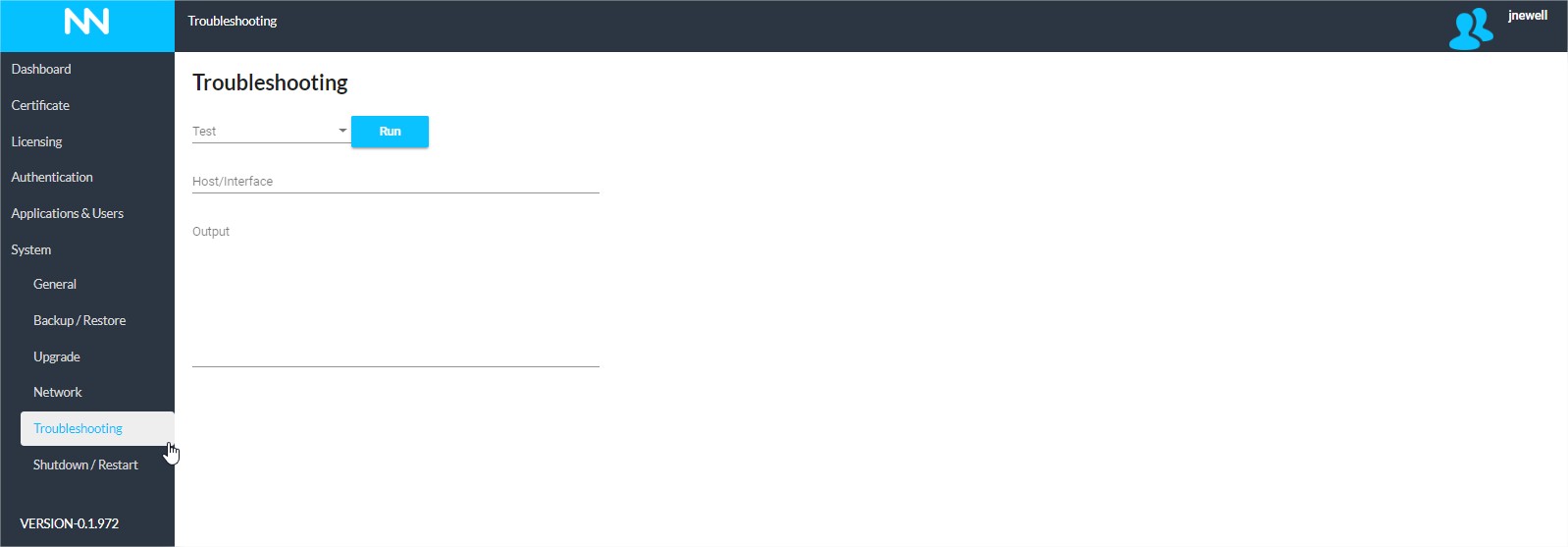
Overview
The purpose of the System Troubleshooting page is to provide admins with various tools to help diagnose and resolve a range of potential issues. The troubleshooting options available are:
- Ping. Select ‘Ping’ from the test list and then enter the IP address of the interface that you want to ping into the ‘Host/Interface’ field and click ‘Run’.
- Traceroute. Select ‘Traceroute’ from the test list, enter the IP address of the interface that you want to ping into the ‘Host/Interface’ field and click ‘Run’. This will show the route (gateways passed through) to the nominated destination. It can also show the time it takes to complete each hop, which can help troubleshoot networking issues
- NSLookup. Enter a URL into the NSLookup (or Name Server Lookup) field to querying DNS names and IP address mapped to a specific FQDN
- Interface Statistics. Provides information specific to the configured interfaces.