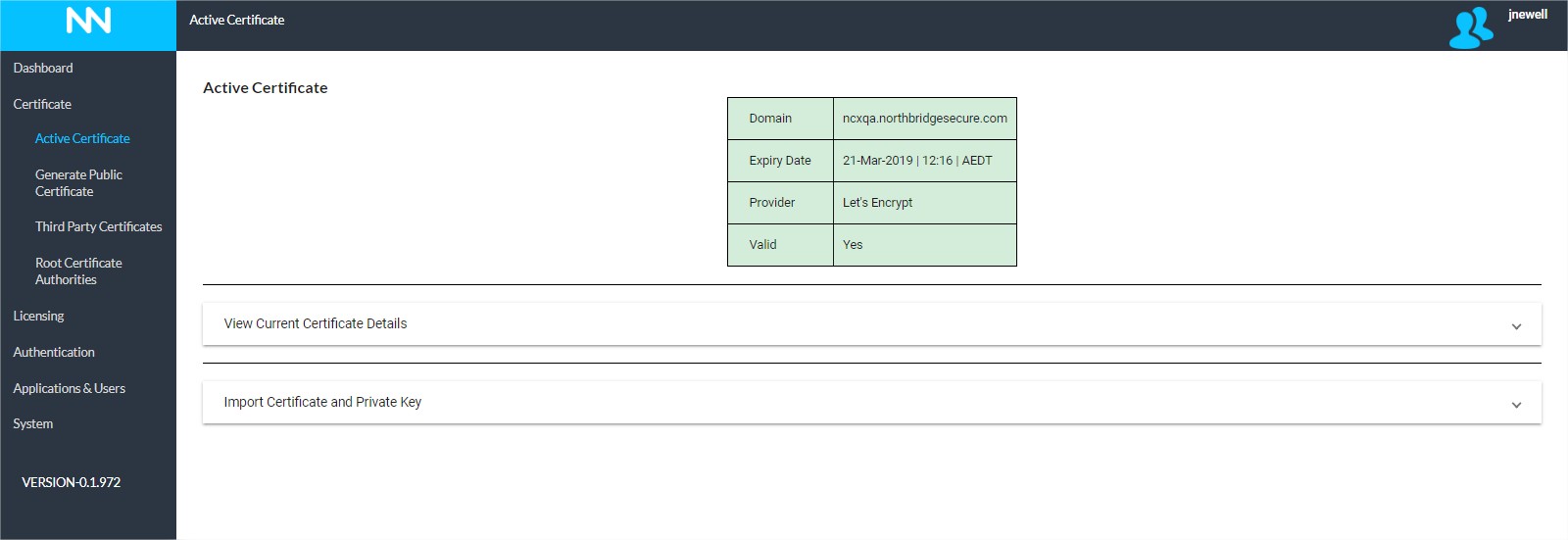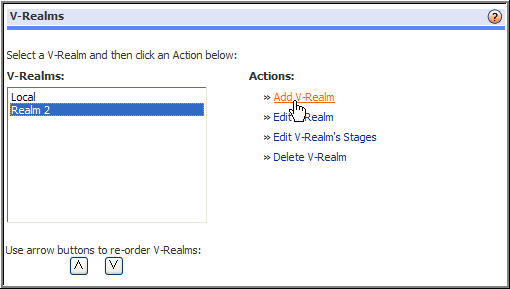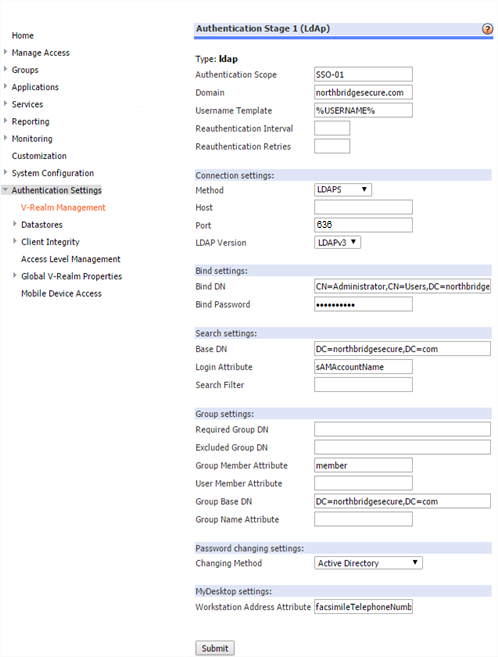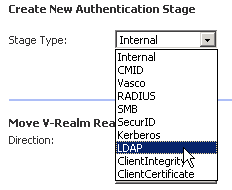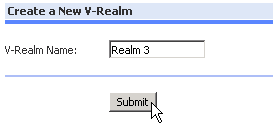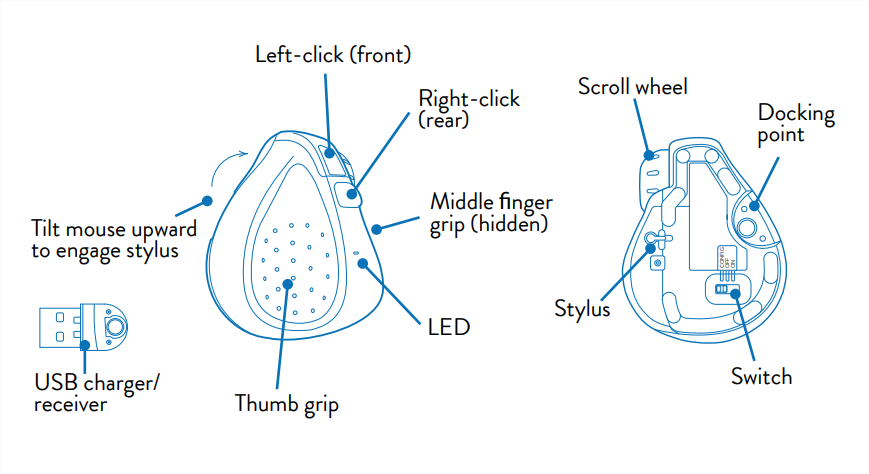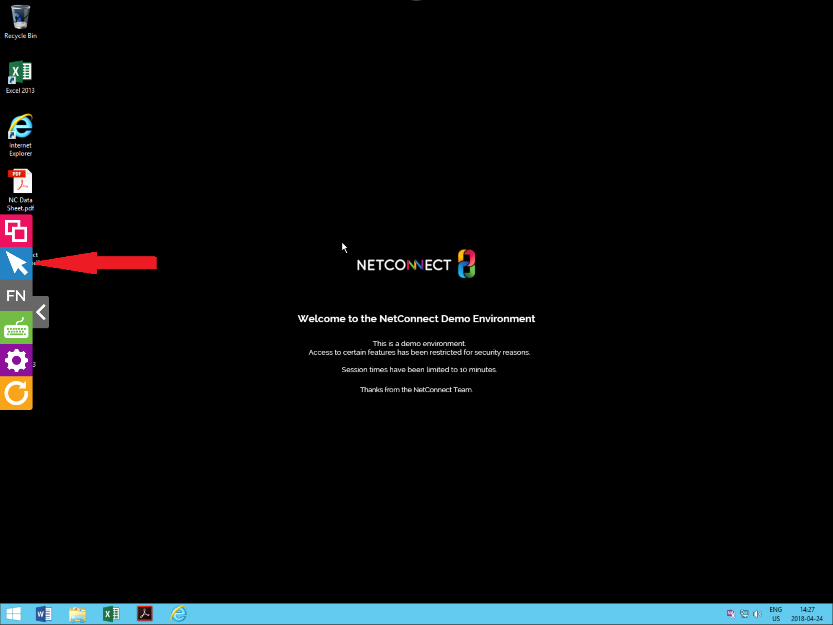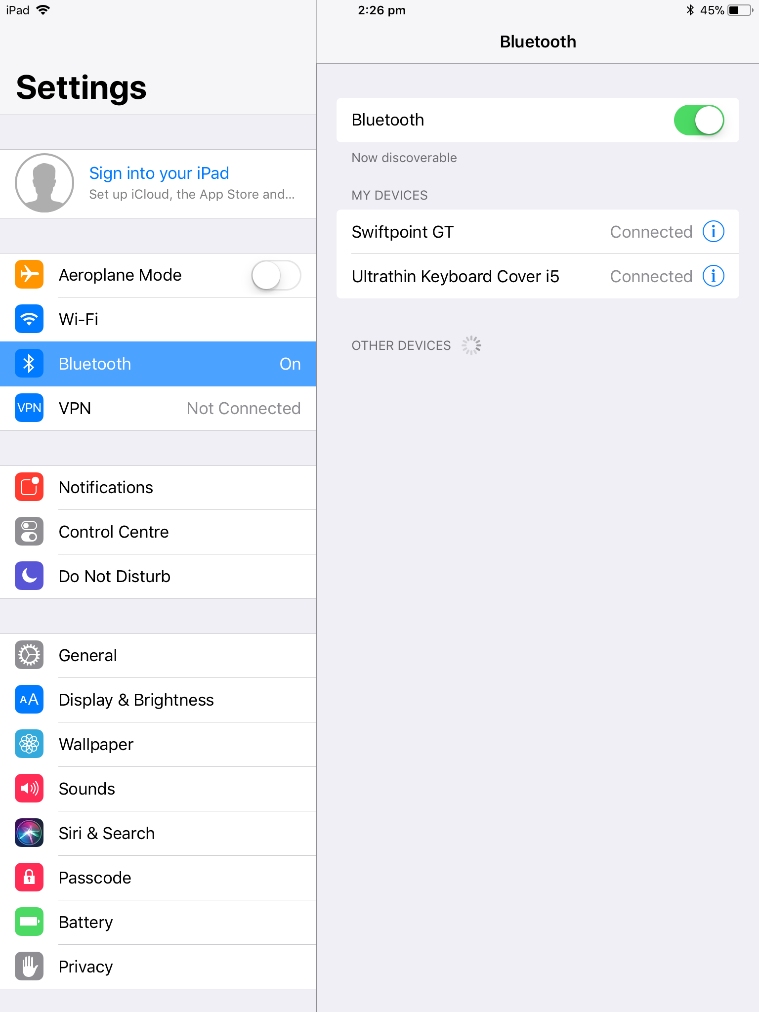This page is applicable to NetConnect X 1.5 and above
Overview
When configuring an RDP application, you have the option of configuring the application in such a way that the user is prompted either the destination IP/host name and/or their username & password before the point of connection.
There are several scenarios under which these either or both of this options in combination could provide benefit, as outlined below.
User Select Address
This setting can be utilised if you wish to allow users to enter a specific destination at the point of connection.
In the event you wish to apply this option, simply leave the Server Address field blank.
When an application is configured in this manor, it allows users to specify which endpoint they wish to connect to ad-hoc; this feature is more commonly used by administrators/support staff connecting to remote devices to undertake troubleshooting, maintenance work.
User Provide Credentials
By enabling the User Provide Credentials setting within an RDP application, users will be prompted to provide a username and password before connecting to an endpoint. This option can be found within the Advance Options section of the RDP application.
This is especially helpful when connecting to Windows endpoints which are configured with NLA, yet SSO cannot be utilised (for example, if connecting using the Master Admin account) or is not required (for example, you wish to connect to the endpoint using a different account).
User Select Address & User Provide Credentials in combination
When configuring an application with both User Select Address & User Provide Credentials, users will receive a single prompt to enter all required information.
This in combination could be used to provide a user with a single application that can be used to reach any endpoint within the network, using any account they choose regardless of the NLA configuration. This type of configuration would be useful to administrators who wish to test specific endpoints readiness prior to deployment within NetConnect, as well as to perform remote troubleshooting and maintenance work.