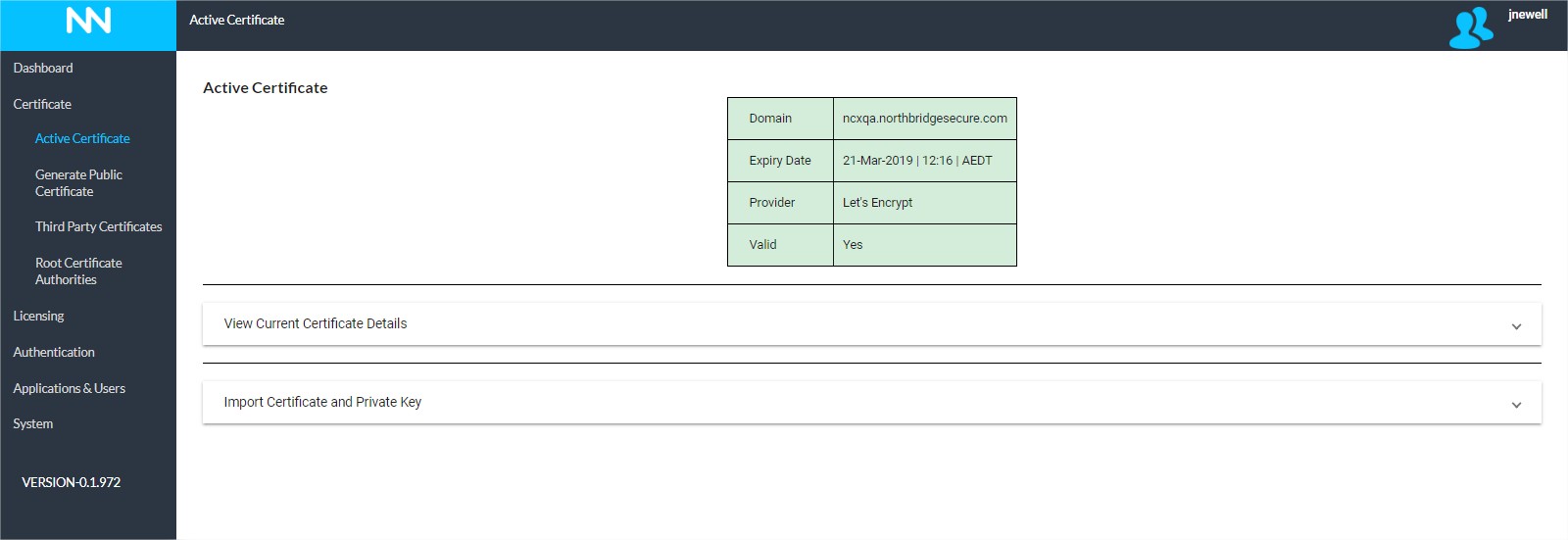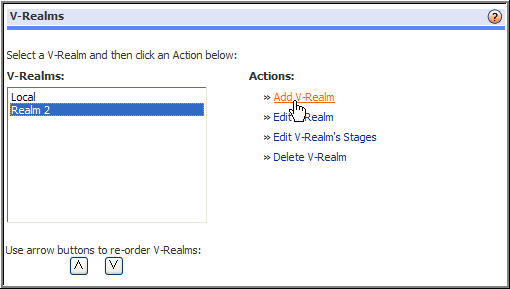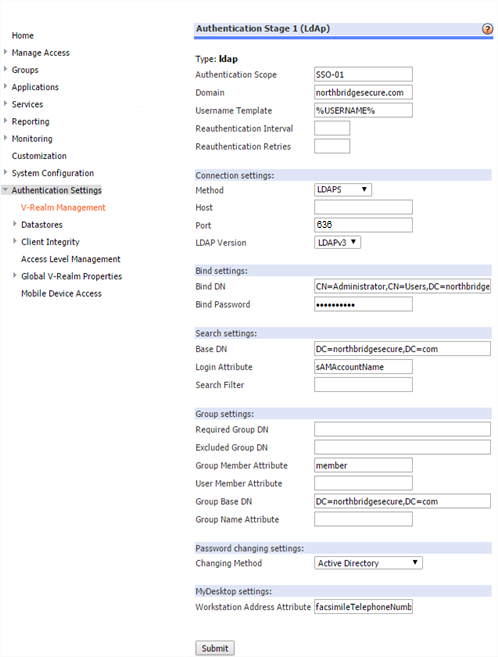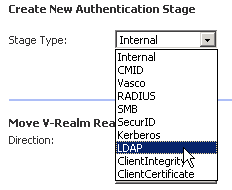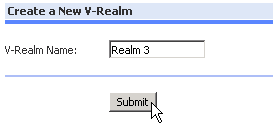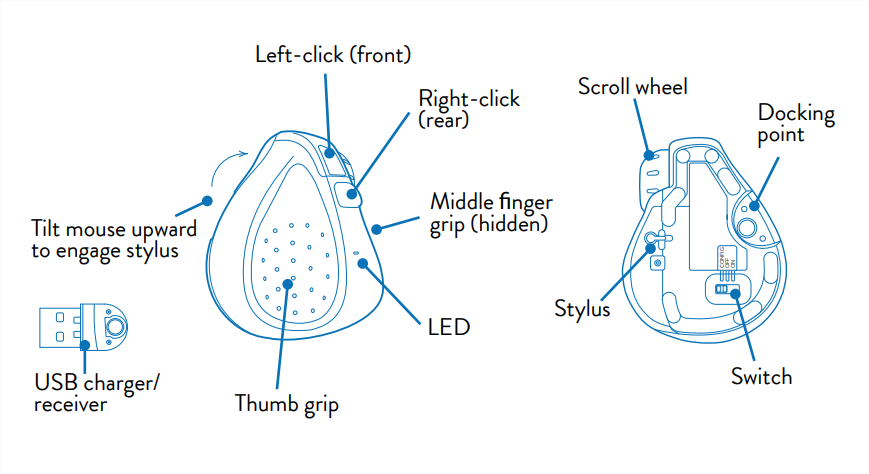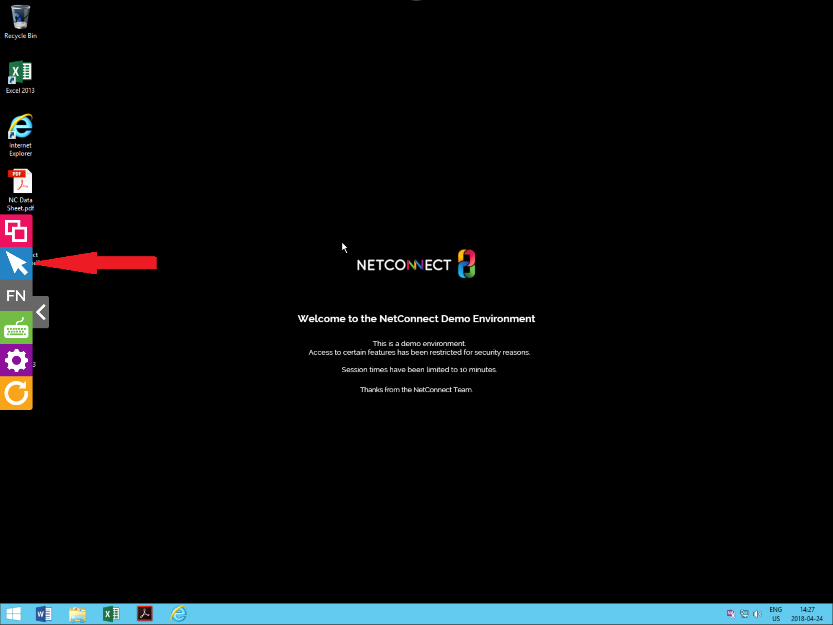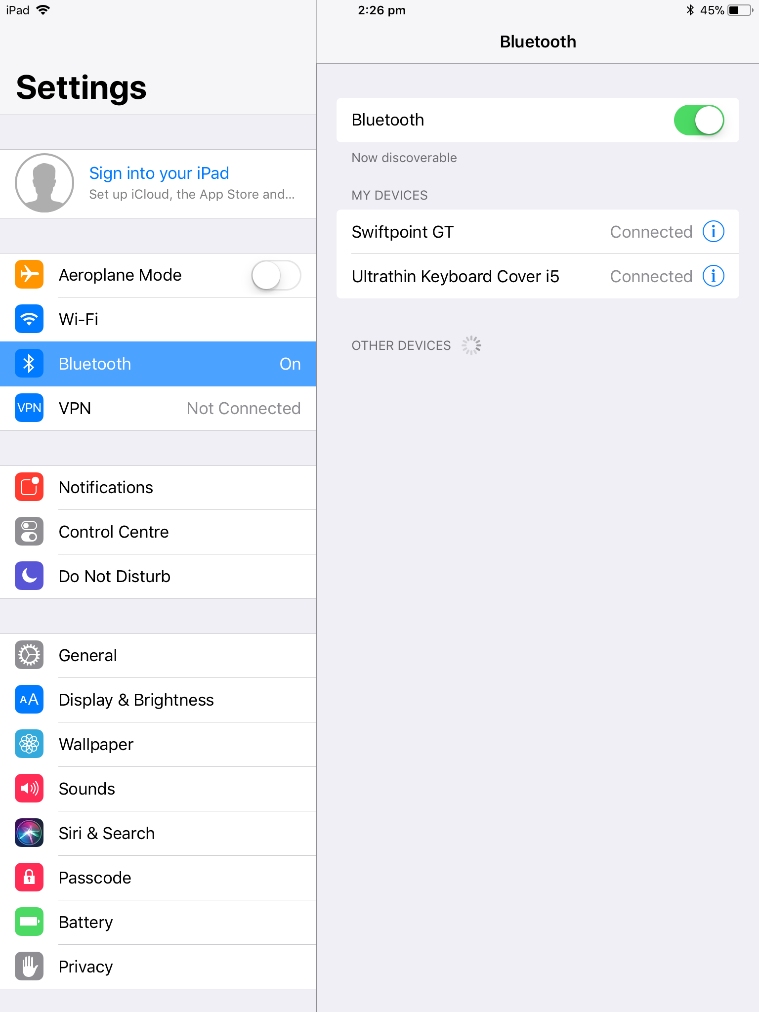This page is applicable to NetConnect X 1.5 and above
The Bind DN is a string that identifies the AD account you wish to use to bind to NetConnect. To locate the bind DN string you will need to:
- Open up the Active Directory console
- Ensure that “Advanced Features” is enabled under the “View” menu.
- Locate your nominated bind user, right click and select ‘Properties’.
- Go to the ‘Attribute Editor’ tab, scroll down to and open the ‘Distinguished Name’.
The displayed value is the Bind DN; this can be pasted into the Bind DN field if required.